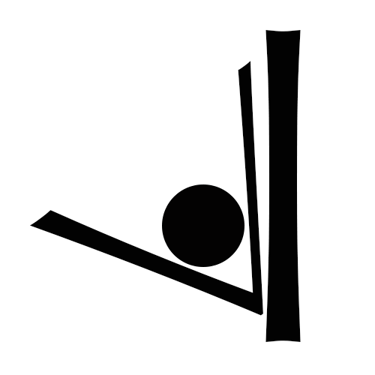Mac Mini M4 (Base Model): Using DaVinci Resolve VS Adobe Premiere Pro (A Realistic Review)
Let's talk about my experience with DaVinci Resolve and Adobe Premiere Pro when it came to editing, resource intensive demands from each application, and my overall preference.
MICROSOFTMACPCAPPLE ECOSYSTEM2025APPLEDELLWINDOWS 11BUSINESSMACMINIMACMINIM4
10/25/20252 min read


After many weeks of research about what video editing tool works the best on the base model M4 Mac Mini, and the fact that many reviewers on YouTube raved about their positive experience, I decided to give it a shot.
Keep in mind that I've used Adobe Premier Pro and the free version of DaVinci Resolve 19 & 20 on a gaming PC that runs Windows 11 to edit videos for my YouTube Channel, but I've never used it on an Apple silicone machine - I have on an Intel MBP, but that's another story.
I installed the free version of DaVinci Resolve 20 (from the App Store) on my Mac Mini M4 and, I'm not sure how YouTubers can claim that the fan for the device never comes on, but without even adding files to my project, my Mac Mini started getting warm. After I added my files and navigated to the Cut tab to begin to edit, the fan came on. I'll admit, I was a bit shocked. So, I saved my work in case I had a similar to worse experience with Adobe Premier Pro
I then installed Adobe Premier Pro and went through the same processes of creating my video. Surprisingly, I had no lag, no missed frames, and my Mac Mini M4 stayed cool - I mean literally hardly any warmth coming from the machine. I finished my editing and saved my work. A 15 minute video with several cuts, photos, music, voice over, etc. only took 1 minute and 24 seconds to render. Not bad. It was about the same time on my Dell XPS machine (2019 model).
So, I ended up removing DaVinci Resolve from my Mac Mini M4 and I chose to stick with Adobe Premier Pro on both machines.
It's pretty obvious why Adobe ran smoother and less heat intensive on the Mac Mini. Since Adobe has separate apps for different means (Photoshop, Premier Pro, Illustrator, etc.) they are individually less resource hungry compared to DaVinci Resolve, which is an all-in-one editor and combines various Adobe apps into one.
Am I saying that DaVinci Resolve is bad? No. I am saying that it may not be the best option for the Mac Mini base model as others have claimed. Yes, it's free compared to Adobe Premiere Pro, but the wear and tear on your machine is more expensive to replace since heat is a killer for electronic devices.
What are your thoughts?